In today’s digital landscape, mastering the art of search engine optimization (SEO) is crucial for anyone looking to increase online visibility. But did you know that 69% of clicks go to a search engine’s first five organic results?
Imagine having the power to separate user behavior, track website traffic patterns, and optimize your online content for maximum impact. With Google Analytics as your trusty assistant, you can unlock valuable insights that will push your digital presence to new heights.
In this blog, we will explore the complex world of Google Analytics in-depth with its few main features and explore how to track performance to make your SEO strategy successful.
Table of Contents
Now, let’s dive on a journey to uncover the wonders of Google Analytics but first understand the basics
What is SEO analytics?
In simpler terms, SEO analytics is the art of analyzing data to understand how your website is performing in search engines and how users interact with your content.
Think of SEO analytics as your digital compass, pointing you in the right direction to improve your search engine visibility and attract more relevant traffic to your website. It’s a powerful tool that empowers you to make strategic changes, optimize your content, and enhance your overall online presence.
By delving into metrics you can gain valuable insights that guide you in making informed decisions to boost your SEO efforts.
Now that we’ve explored SEO analytics, let’s move forward to another essential aspect
What is Google Analytics for SEO?
Imagine Google Analytics as your loyal guide through the digital landscape. It’s not just a tool; it’s your compass, your map, and your flashlight in the dark forest of search engine optimization. Google Analytics is like a faithful companion that whispers secrets about your website’s performance, user behavior, and SEO efforts.
It’s the narrator that helps you understand how visitors interact with your content, which keywords lead them to your digital doorstep, and how to optimize your online presence for maximum impact.
Its main features for SEO are:
- It provides valuable insights into website performance and user behavior. Specifically for website SEO.
- It helps to track and analyze the right metrics related to organic search traffic, keyword performance, and user engagement.
- It helps users monitor metrics, make data-driven decisions to optimize their SEO strategy and improve search engine rankings.
Aside from its role in SEO optimization, Google search console is an adaptable tool that can be leveraged to enhance marketing campaigns by capturing essential customer behavior analytics. When used in conjunction with other complementary tools, Google Analytics can provide a comprehensive view of website performance and user engagement.
Many SEO professionals utilize multiple tools alongside Google Analytics to measure and improve SEO performance effectively.
Now, let’s delve into our exploration of
How Google Analytics can help you improve your SEO?
Consider Google Analytics a product of the Google search engine visitors use to reach your website and offers unique insights that set it apart from other SEO tools.
It lets you capture valuable data that sheds light on website performance, visitor behavior, marketing effectiveness, goal achievements, user engagement trends, and audience demographics.
Anastasia Kotsiubynska SEO expert of SE Ranking focuses on the significance of Google Analytics in evaluating organic traffic data and identifying content that may not resonate with users.
By inspecting metrics like average time on page and bounce rate, SEO professionals like her can discern the quality and relevance of their content to match search intent effectively.
The frequency of monitoring Google Analytics for SEO data varies among professionals, with some preferring weekly check-ins and others opting for daily assessments to track rankings and keyword performance accurately.
Now take a peek into the case study of
How SEMrush Improved SEO Performance with Google Analytics
Challenge: SEMrush, a leading SEO software company, sought to maintain its strong organic search presence in a competitive market.
Solution: SEMrush utilized Google Analytics to:
- Identify Top Keywords: Analyze data to understand which keywords drove the most traffic and conversions to various website resources.
- Fill Content Gaps: Use “Content Drilldown Report” to identify areas lacking in engagement and create new content targeting relevant keywords.
- Enhance Mobile Friendliness: Address mobile usability issues using the “Mobile Usability Report” to improve user experience and ranking.
- Build Backlinks: Analyze competitor backlinks and build partnerships with relevant websites to acquire backlinks and improve domain authority.
Results: Within a year, SEMrush achieved:
- 25% Increase in Organic Traffic
- 10% Increase in Conversions
- Average Keyword Ranking Improvement of 5 Positions
Yeah, interesting to know the success of others but you can also achieve similar success by uncovering
How to track your SEO performance in Google Analytics: Tips that need to know
Before using Google Analytics there is a need to know some key tips to track your SEO performance effectively:
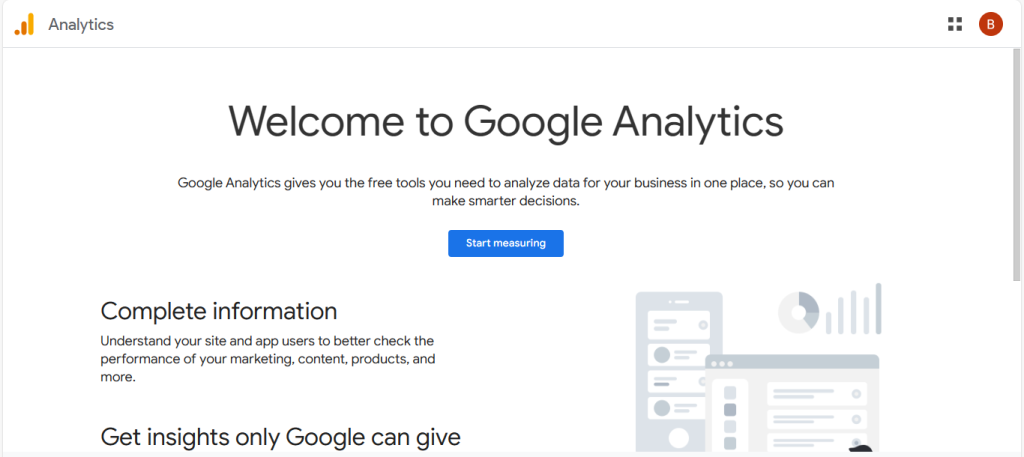
Create an account getting started with Google Analytics
To set up a Google Analytics account, follow these steps:
- Go to the Google Analytics website and sign in with your Google account.
- Click the “Start for Free” button to begin the account creation process.
- Fill in the required information, such as your website name, URL, industry category, and reporting time zone.
- Read and accept the terms of service, then click on the “Create” button.
- You will be provided with a unique tracking ID that needs to be added to your website to start tracking data.
- Once the tracking code is added to your website, you can start monitoring your website’s performance on the Google Analytics dashboard.
- When you log in for the first time, you will see the “Home” dashboard, which provides an overview of your website’s key metrics like traffic, conversions, and user behavior.
By following these steps, you can easily create a Google Analytics account and start tracking your website’s performance.
Setting up SEO-related goals in Google Analytics
Because it is essential for gaining deeper insights into the performance of your SEO campaigns. Before diving into an SEO strategy, experts recommend establishing specific goals within Google Analytics to track your efforts effectively.
When measuring the success of your SEO campaigns, it’s essential to focus on the quality of organic visitors rather than just tracking traffic volume.
By monitoring both the amount of organic traffic a page receives and the number of leads generated from those visitors, you can assess the effectiveness of your SEO efforts. A higher conversion rate signifies a successful SEO campaign.
However, taking the time to set up and track SEO-related goals in Google Analytics can offer invaluable information and help improve the performance of your SEO strategies.
Apply the Right Filters for Accurate SEO Reporting
When utilizing Google Analytics for SEO analysis, it’s crucial to implement the correct filters and segments to ensure accurate reporting by eliminating spam traffic. All you need to do is follow these main steps here:
1. Set up filters in Google Analytics to exclude spam traffic and ensure accurate SEO reporting.
2. Create a separate view in Google Analytics for applying filters to prevent any discrepancies in raw data.
3. Utilize regex codes to capture and filter out various iterations of known spam domains with different top-level domains.
4. Exclude direct spam traffic by filtering out traffic that does not match your website’s hostname for precise reporting.
5. Regularly review and adjust filters to maintain accuracy in SEO performance tracking.
To maintain the integrity of your raw data, creating a new view in Google Analytics specifically for filtering out spam traffic is advisable. This approach helps in preserving the original data while applying necessary filters.
Link Building Analysis
To conduct a comprehensive link-building analysis, follow these step-by-step guidelines:
1. Identify Your Backlinks: Use tools like Ahrefs, SEMrush, or UberSuggest to identify all the backlinks pointing to your website.
2. Evaluate Link Quality: Assess the quality of each backlink based on domain authority, relevance, and authority of linking sites.
3. Analyze Anchor Text: Review the anchor text used in backlinks to ensure they are diverse and relevant to your target keywords.
4. Check for Toxic Links: Identify any toxic or spammy backlinks that could harm your website’s SEO performance.
5. Monitor Link Velocity: Keep track of how quickly new backlinks are acquired to maintain a natural link growth pattern.
6. Compare Competitor Backlinks: Analyze your competitors’ backlink profiles to identify potential link-building opportunities.
With these steps, you can conduct a thorough link-building analysis to strengthen your website’s SEO performance and enhance your online visibility.
Use the Content Drilldown Report
The Content Drilldown report in Google Analytics provides you the reports in depth about your website like how user finds your website also it offers a fascinating indication of your website’s performance by allowing you to delve deep into specific segments, like your blog.
With this tool, you can explore key metrics such as URL page views, bounce rates, and average time spent on each page, uncovering valuable insights that can shape your SEO strategy.
Experts such as Shaan Patel, the SEO of Prep Expert, highly recommend using the Content Drilldown tool for measuring SEO success. This tool allows you to analyze non-sales page impressions and clicks, identify popular topics on your blog, and enhance them with features like FAQ schemas and lead magnets to maximize your results.
However, it’s worth noting that while the Content Drilldown report is a treasure of information, navigating through various subdirectories to compare page performances can be a bit time-consuming.
Despite this limitation, leveraging the insights from this report can lead to significant improvements in your website’s overall SEO performance.
Now another important tip you need to follow is to
Add Annotations to Track Content Updates
Adding annotations in Google Analytics is a handy way to track content updates and changes on your website. By placing annotations at crucial points, such as when new blog posts are published or major updates are implemented, you can visually mark these events on the analytics timeline for easy reference and analysis.
Here are the steps to add annotations in Google Analytics:
1. Navigate to the specific date or timeframe on the Google Analytics dashboard where you want to add the annotation.
2. Click on the small arrow icon below the timeline to reveal the annotation options.
3. Select “Create new annotation” and input a brief description of the content update or event you want to mark.
4. Choose whether this annotation should be visible to all users with access to the Google Analytics account or only to yourself.
5. Save the annotation, and it will appear as a marker on the timeline, providing valuable context for tracking and analyzing the impact of content updates on your website’s performance.
By utilizing annotations effectively, you can keep track of content changes and monitor how they influence your site’s overall SEO performance.
Read Also: WHAT IS THE FUTURE OF SEO IN THE UPCOMING YEARS? CAREER AND TRENDS TO KNOW
Use the Multi-Channel Funnel Report
The Multi-Channel Funnel report in Google Analytics sheds light on how different marketing channels contribute to conversions by tracking the user journey before a conversion event.
It provides valuable insights into the impact of various touchpoints on the conversion path, showcasing the interaction between different channels like organic search, social ads, or direct visits.
For example, a user might discover your brand through a Google search, engage with your content on social media, and eventually make a purchase. By utilizing the Multi-Channel Funnel report, you can understand the increasing effect of these touchpoints in driving conversions and sales on your website.
To export the Multi-Channel Funnel Report in Google Analytics, you can follow these steps:
1. Log in to your Google Analytics account.
2. Navigate to the “Conversions” section and click “Multi-Channel Funnels.”
3. Customize the report by selecting the desired parameters like the time frame and conversion segments.
4. Click on the “Export” button located at the top of the report.
5. Choose the file format you prefer (e.g., PDF, CSV) for the export.
6. Click on the export option to download the Multi-Channel Funnel Report to your device.
It’s crucial to note that the source of traffic in Google Analytics is session-based, not user-based. This means that if a user initially finds your site through an organic search and later returns directly, Google Analytics attributes the source as organic.
Manage Your PPC Spend
A Google Analytics referral occurs when one website directs traffic to your site, bringing in new visitors and potentially influencing your overall web performance. Essentially, it’s like one website recommending another to its visitors.
To manage your PPC spending effectively, follow these steps:
1. Set clear goals: Define your objectives, such as lead generation or sales, to align your PPC campaigns with your business goals.
2. Set a budget: Determine a comfortable budget based on your objectives and financial capacity to control your spending.
3. Monitor performance: Keep a close eye on your campaigns’ performance metrics, like click-through rates, conversions, and cost per acquisition.
4. Optimize keywords: Regularly assess and adjust your keyword selection to target the most relevant and cost-effective terms for your ads.
5. Test ad variations: Conduct A/B testing on your ad copy and creatives to identify what resonates best with your audience and drives results.
6. Utilize targeting options: Leverage targeting options like demographics, interests, and remarketing to reach the right audience and minimize wasted spend.
7. Adjust bids: Monitor your bidding strategy and adjust bids based on performance data to ensure optimal ad placement within your budget.
8. Use ad scheduling: Set specific times for your ads to appear based on when your audience is most active to improve performance and reduce unnecessary spending.
9. Analyze data: Regularly review your PPC campaign data to identify areas for improvement and make informed decisions to optimize your spend.
10. Refine and iterate: Continuously refine your PPC strategies based on data insights and user behavior to maximize the effectiveness of your campaigns and manage your spending efficiently.
Understanding and managing your PPC spending accurately can help optimize your marketing efforts and improve your website’s overall performance.
Check How Google Views Your Website
Understanding how Google perceives your website is crucial for improving its visibility in search engine rankings. Google values websites that are seen as authoritative and relevant to specific niches, often favoring them in search results.
By examining the interest categories of your site’s visitors within Google Analytics, you can gain insight into how Google perceives your site’s expertise, authority, and trustworthiness (E.A.T. score).
Navigate to Audience > Interests > Overview in Google Analytics, to analyze Affinity Categories, In-Market Segments, and Other Categories, providing valuable information to refine your content strategy and enhance your site’s performance in search rankings.
Find Low-Hanging Opportunities to Boost Traffic
Identifying low-hanging opportunities to boost traffic involves analyzing Google Analytics conversion data to pinpoint pages in need of updating and republishing.
By delving into Acquisition > Search Console > Landing Pages, you can assess the performance of your content over specific time frames. Comparing data from six to eight-month periods helps uncover patterns that could lead to generating more organic traffic.
Consider the freshness of your content—are your topics still relevant and up-to-date? Changes in industry trends or technology can quickly render content obsolete. Also, monitor fluctuations in search volumes for navigational queries that may impact your organic traffic.
Check Your SEO with Mobile-Friendly Optimization
To track and optimize mobile performance using Google Analytics, follow these key steps:
1. Mobile Behavior Flow: Explore the Behavior Flow report in Google Analytics to visualize the path users take on your website through mobile devices. This insight can highlight areas where mobile users may encounter obstacles or drop-off points.
2. Mobile Speed Analysis: Utilize the Site Speed report to evaluate the loading times of your site on mobile devices. Identify any slow-loading pages that may impact user experience and SEO performance.
3. Responsive Design Testing: Leverage Google Analytics to conduct A/B tests and analyze how different responsive design elements impact mobile user engagement and conversions. Use this data to refine your mobile optimization strategy.
By implementing these 3 steps and leveraging the insights provided by Google Analytics, you can effectively track and optimize your website for mobile performance, thereby enhancing user experience and SEO success.
Set up alerts for 404 errors
Setting up alerts for 404 errors is essential for maintaining a smooth user experience on your website. By monitoring and addressing these errors promptly, you can prevent visitors from encountering broken links and improve overall site functionality. Here’s how to set up alerts for 404 errors:
1. Utilize Google Analytics to track 404 errors on your site.
2. Set up alerts within the tool to notify you immediately when a 404 error is detected.
3. Investigate the cause of the error and take the necessary steps to redirect the broken link or fix the issue on the corresponding page.
4. Regularly review and address 404 errors to ensure a seamless browsing experience for your visitors and maintain the integrity of your website.
Identify Slow Loading Page Times
Slow-loading page times not only impact user experience but also play a significant role in determining your search engine rankings. Despite its importance, many SEO professionals tend to overlook this critical factor.
If you’re investing resources into improving your keyword rankings and SEO strategies, it’s essential not to underestimate the impact of slow loading times on your website’s performance.
To identify slow-loading pages in Google Analytics, navigate to Behavior > Site Speed Report. By analyzing this data, you can pinpoint areas for improvement and enhance the overall user experience on your site.
As we’ve explored the key aspects of tracking SEO performance, it’s now time Let’s wrap up this journey by concluding thoughts in the
Final thoughts
After exploring all the tips aimed at enhancing SEO performance, take a moment to reflect on their potential impact on your digital presence. Are these suggestions aligning with your SEO goals and strategies? Consider your approach to SEO and how these insights might help you to shape your future endeavors.
If you find yourself still uncertain about navigating the complexities of SEO, worry not! TimesTechs is here to offer expert guidance and services to help you elevate your organic reach in the vast digital landscape.
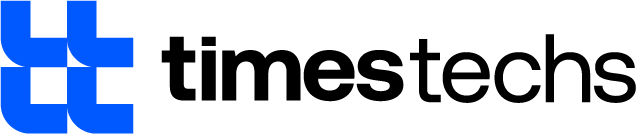






0 Comments